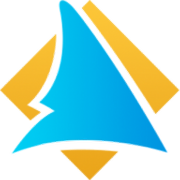Agency Growth Machine
Can't upload my theme and demo content
Last updated on 23 Oct, 2025
Certain hosts have resource limits set very low by default. You may be trying to upload your theme and receive a "Please try again" error or the upload just seems to time out.
When you get this error "Oops! That page can’t be found." while uploading the theme or importing the demo content
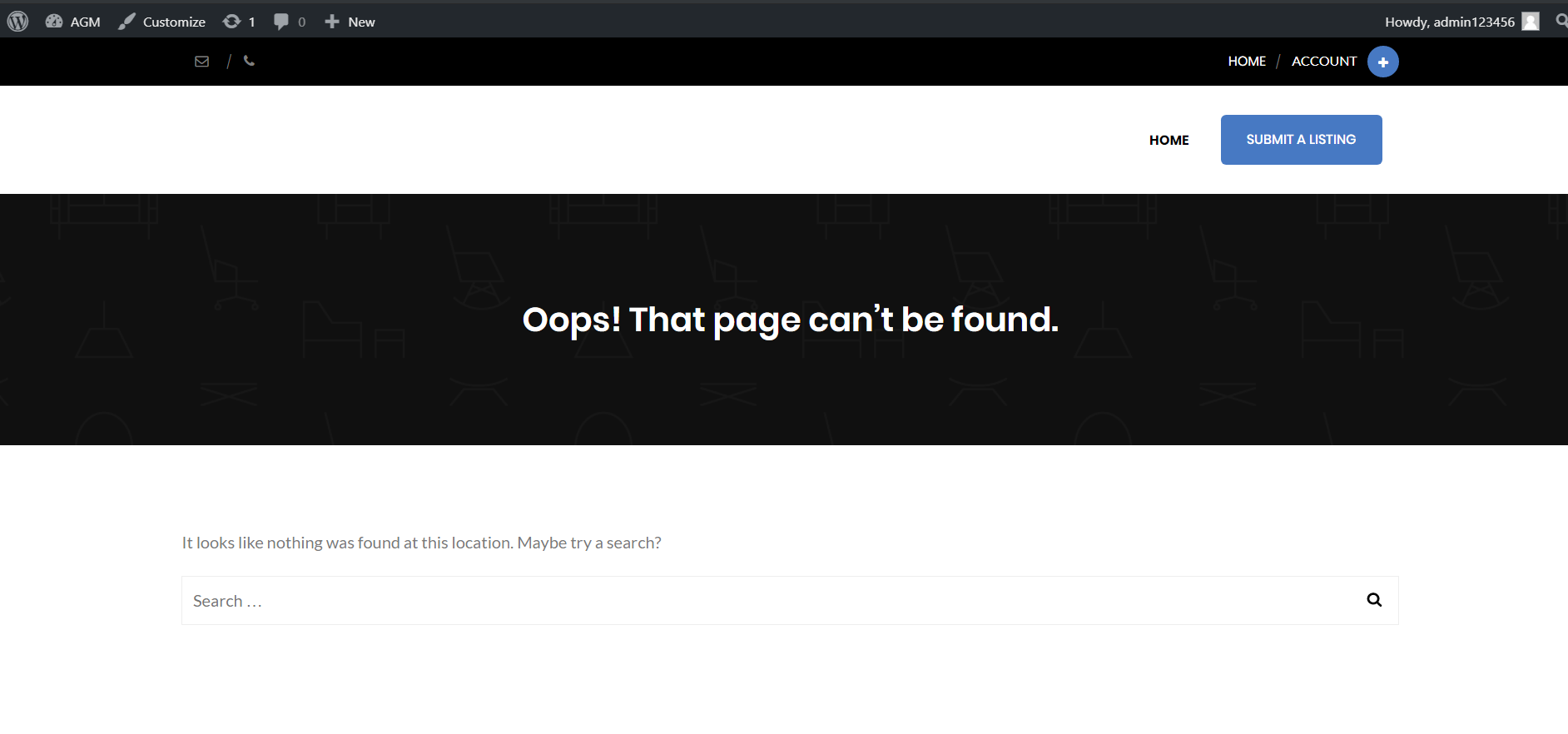
then once you go back to the WP dashboard and see this error: "Sorry, there has been an error. File is empty. Please upload something more substantial. This error could also be caused by uploads being disabled in your php.ini or by post_max_size being defined as smaller than upload_max_filesize in php.ini."
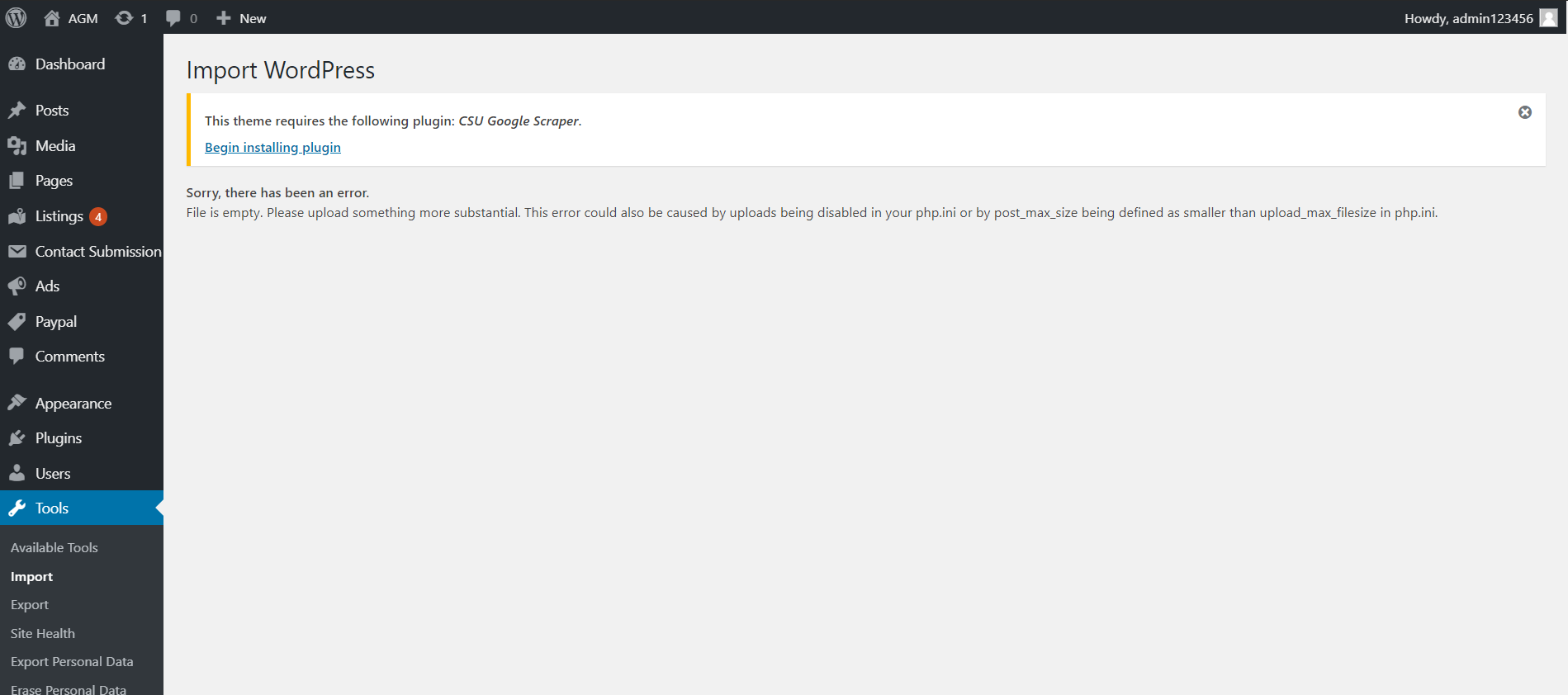
Then the PHP version should set to 7.0 or higher and your PHP limits need to be increased, specifically are:
upload_max-Size = 64m
post_maxsize = 96m
You can do this in the cPanel of some hosts or by simply contacting your host and asking them to do this for you then we will be able to upload the theme or the demo content.