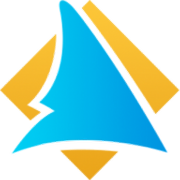SmartDirectoryAI
How do I add Events, Jobs, News, and Blog Posts?
Last updated on 23 Oct, 2025
All Events, Jobs, News, and Blog Posts are added inside individual business listings.
Here’s how:
Go to your SmartDirectoryAI Dashboard
Click Businesses
Find the listing you'd like to edit, and click the small pencil icon
Choose the tab you want:
8. News Feed
10. Blogs
12. Jobs
13. EventsClick the Add New ... button to add content to the listing.
When done, click Save New ... button to save your new content.
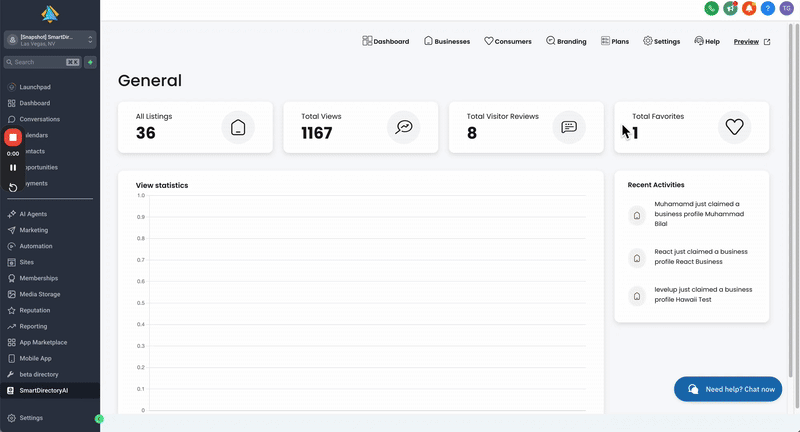
Want to add your own content?
Just create a business listing for your own company and use that space to post Events, News, Jobs, or Blog articles.