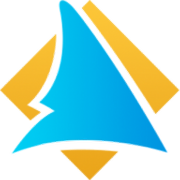Update your payment/billing information in Warrior Plus
Account & Billing
Update your payment/billing information in Warrior Plus
This article will help you update your billing information for any of our products you’ve purchased via Warrior Plus
Last updated on 23 Oct, 2025
Here are the steps to update your billing information to your subscriptions in Warrior Plus:
Login to your Warrior Plus account.
Go to your purchase history.
Click on the name of the subscription product you want to change.
You will be taken to the purchase details screen.
On that screen, find the link to access your purchase, contact product support, and update your subscription details.
Click on the link to update your subscription details.
You will be directed to your subscription details.
Update your payment information or cancel your subscription as needed.
A short video explaining the above:
Add video