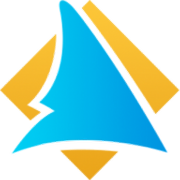When I preview my SmartDirectoryAI, I see a "Welcome to nginx!" message.
SmartDirectoryAI
When I preview my SmartDirectoryAI, I see a "Welcome to nginx!" message.
Last updated on 23 Oct, 2025
Seeing this?
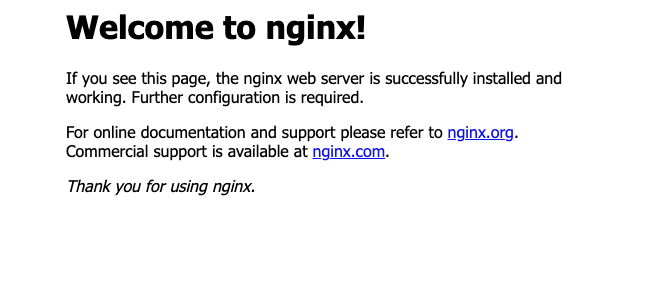
This usually means your domain was updated in SmartDirectoryAI before the DNS finished propagating.
Here’s how to fix it:
Go to your SmartDirectoryAI Dashboard
Click the Branding option in the top menu
Click the Edit button on your active theme
Select the 2. Domain tab
Confirm your domain is entered correctly
Click the Update button again
You should see a green confirmation message — and your directory should load properly now.
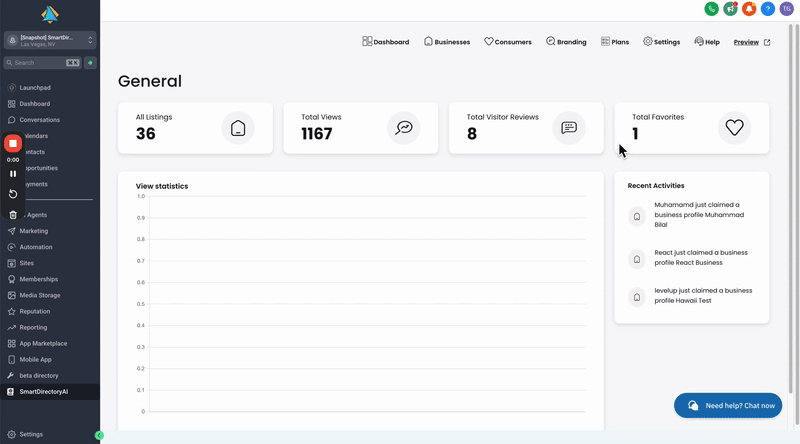
If you have any further trouble, please don't hesitate to contact us.