SmartDirectoryAI
SmartDirectoryAI Business and Consumer Flow Overview
This article explains the step-by-step process that governs how businesses and consumers interact with SmartDirectoryAI — from initial outreach to claiming a listing, and adding new businesses.
Updated 3 days ago
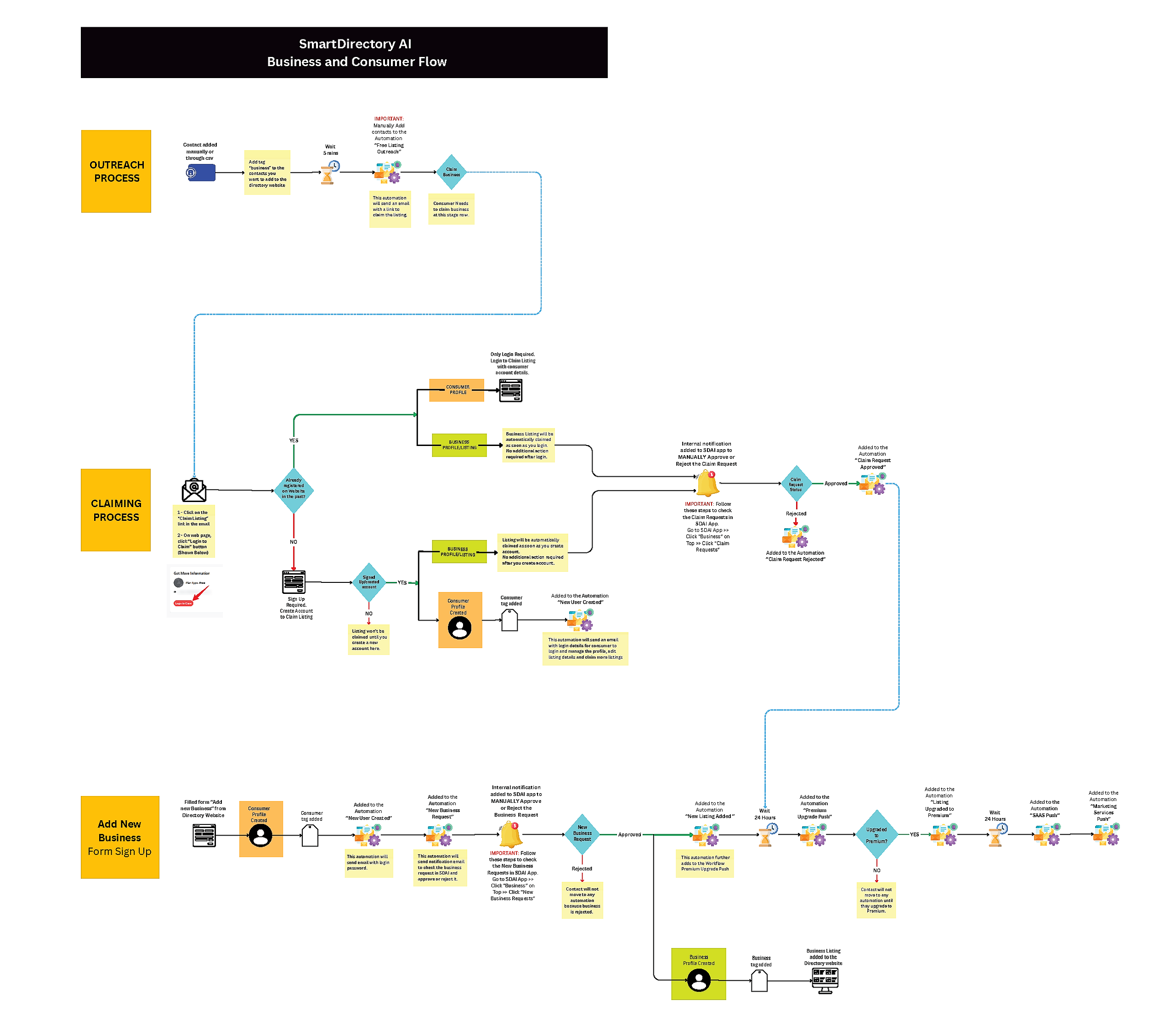
1. Outreach Process
The Outreach Process is where contact with a business is first initiated.
Contact Initiation:
A potential business is contacted via email, phone, or other outreach methods.
Response Check:
If the business responds positively, they are guided to claim their listing.
If no response, they remain in a follow-up sequence.
2. Claiming Process
Once a business engages with the system, they enter the Claiming Process.
Claim Page Access:
The business owner visits the claim page via link from outreach or organic discovery.
Log In or Sign Up:
The business owner logs in or signs up for your SmartDirectoryAI site.
Claim Request:
The business owner submits a claim request for their business lisiting.
Approval or Rejection:
Approved claims proceed to listing activation.
If rejected, the business is notified with next steps or correction requests.
Listing Activation:
The claimed listing goes live in the directory with owner-managed details.
3. Add New Business Form Sign-Up
When a business is not yet in the directory, users can add it via the Add New Business Form.
Form Completion:
A consumer or business submits the new business form with all required details.
Submission Review:
Admins verify the legitimacy and relevance of the business.
Approval or Rejection:
Approved businesses are added to the directory.
Rejected submissions receive an explanation or request for corrections.
Onboarding:
New businesses receive onboarding materials and upgrade options.
Key Benefits of the Flow:
Ensures only verified and relevant businesses are listed.
Maintains data quality and accuracy.
Streamlines onboarding for both business owners and consumers.
Automates notifications and follow-ups to improve efficiency.
