Account & Billing
Update your payment/billing information in Stripe
If the update in Thrivecart, Spiffy or Warrior Plus doesn't work, this is an article to help you update your billing information directly in Stripe
Updated 3 days ago
If you'd like to update your billing information such as card details and billing address, just follow these steps:
1. Login to your account via the Customer Portal (here).
The Customer Portal provides a safe, secure, and frictionless way for you to update your payment information for your active subscriptions and payment plans.
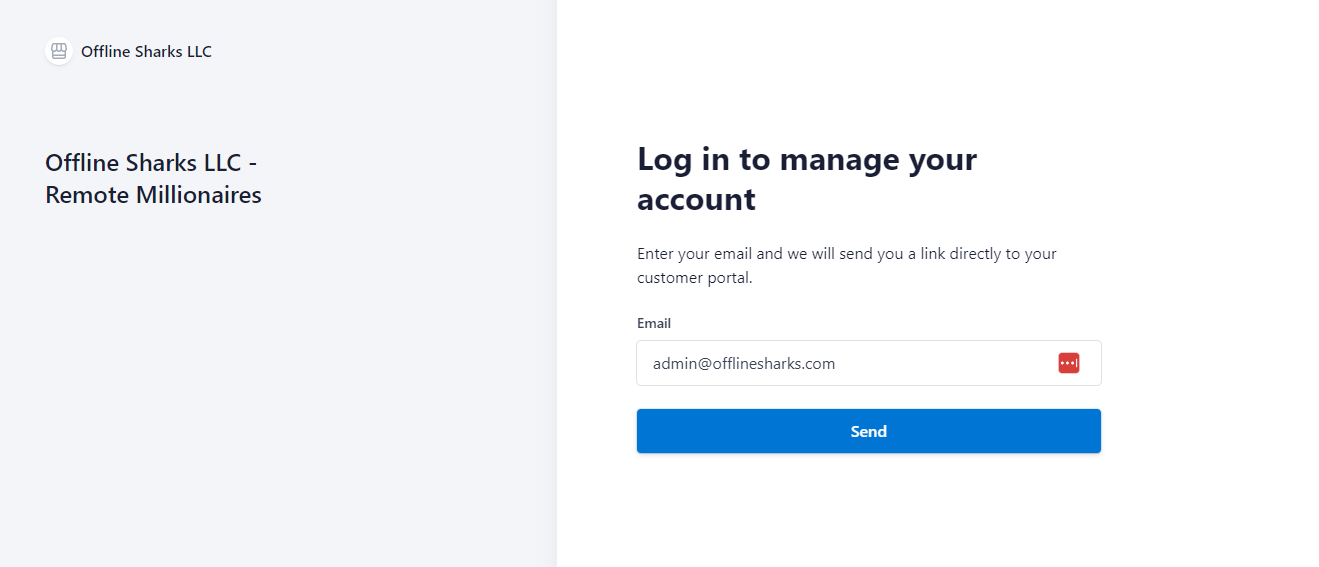
You don’t need to remember a username or password. Simply enter your email address on the Customer Portal landing page (image above), and you'll receive a single-use, auto-login magic link sent to your email, like on the following image:
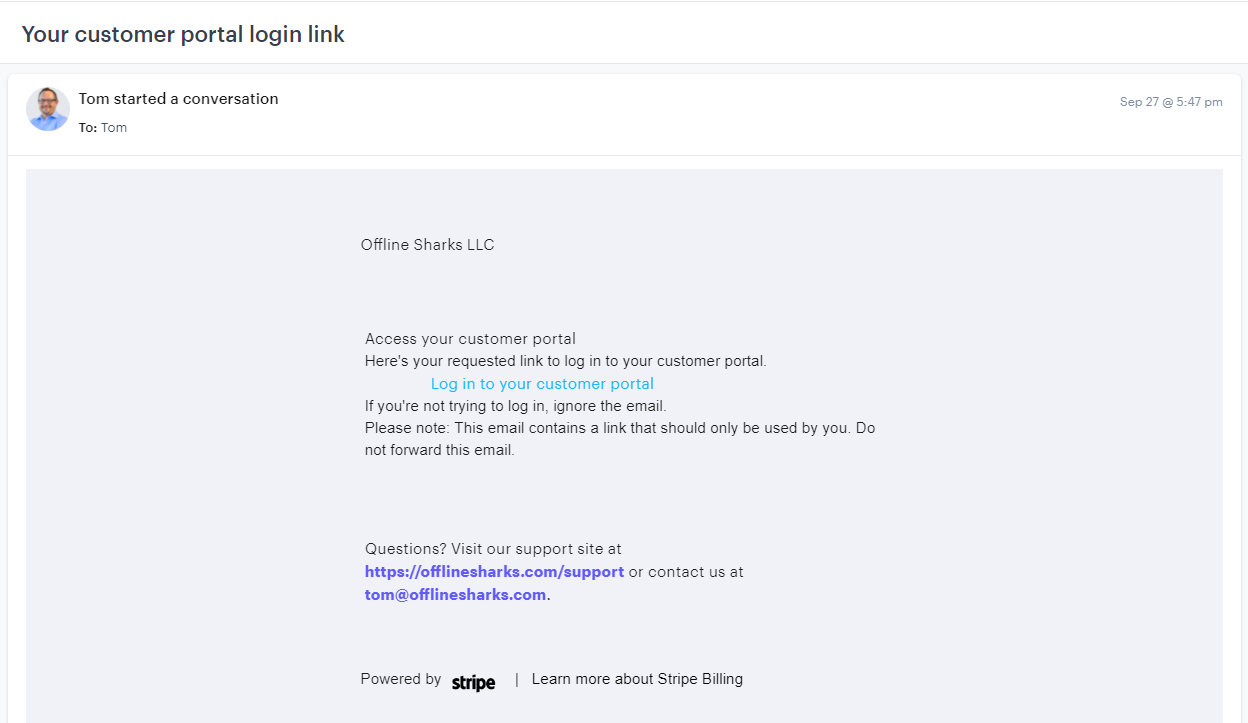
In your email click on the "Log in to your customer portal". From there, you can update your credit card on file, manage subscriptions, view payment plan details, and download receipts.
A magic-link is a time-sensitive, single-use link, unique to each customer that we send via email. This is a very seamless way to provide a secure area that only you as our customer can access to update your information.
NOTE: Since each magic-link is unique and time-sensitive, it will expire after 30 minutes and will no longer be usable. When this happens, a new magic-link can be requested via the Customer Portal login page.
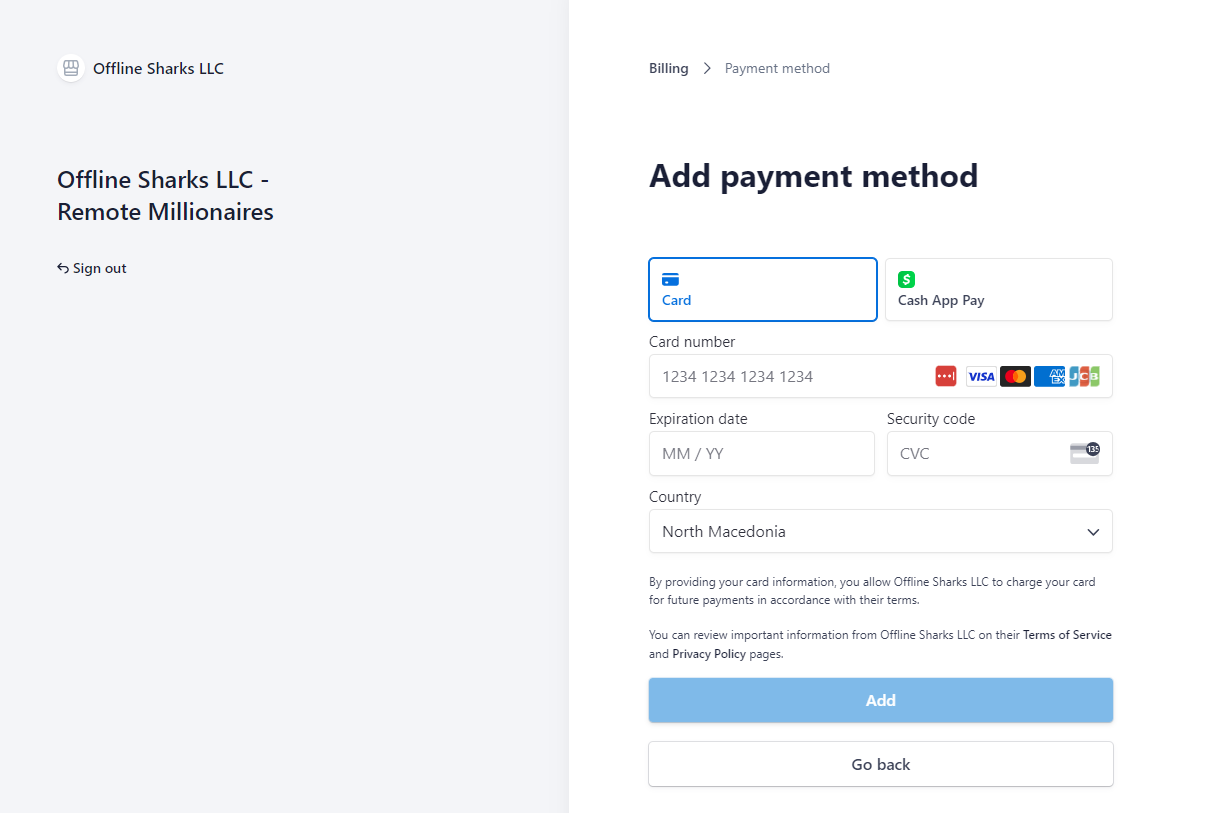
If you have any questions or need any further assistance, please contact the support team directly here.
