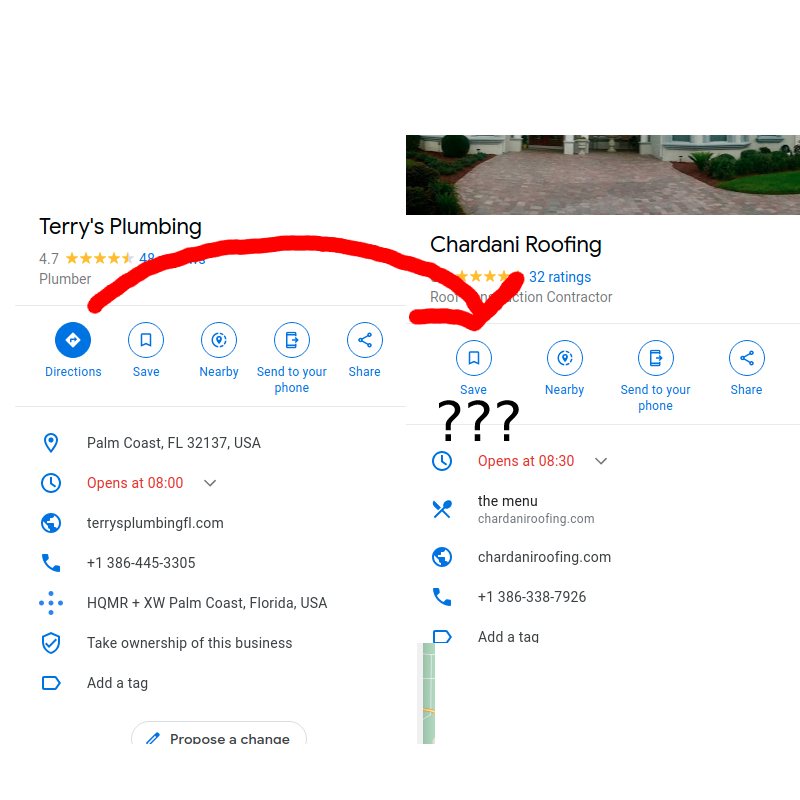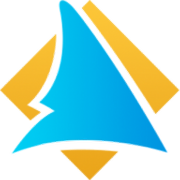Lead Importer doesn't display the address that I'm trying to find.
Agency Growth Machine
Lead Importer doesn't display the address that I'm trying to find.
Last updated on 23 Oct, 2025
You might sometimes encounter a situation where the Lead Importer just doesn't show up the precise address location that you want to import.
Let's dive deeper to understand how the plugin works and how Google allows us to use this information.
First let's take a look on how Google gathers and serves this information on their Maps application.
1. If you scroll down to the bottom of the selected business on the Google Maps app, you will find a button on how they collect that specific information. If you click on it, you'll be taken to a link that looks like this: https://support.google.com/local-listings/answer/9851099?p=how_google_sources&authuser=0&hl=mk&visit_id=637508494817051159-3153536367&rd=1
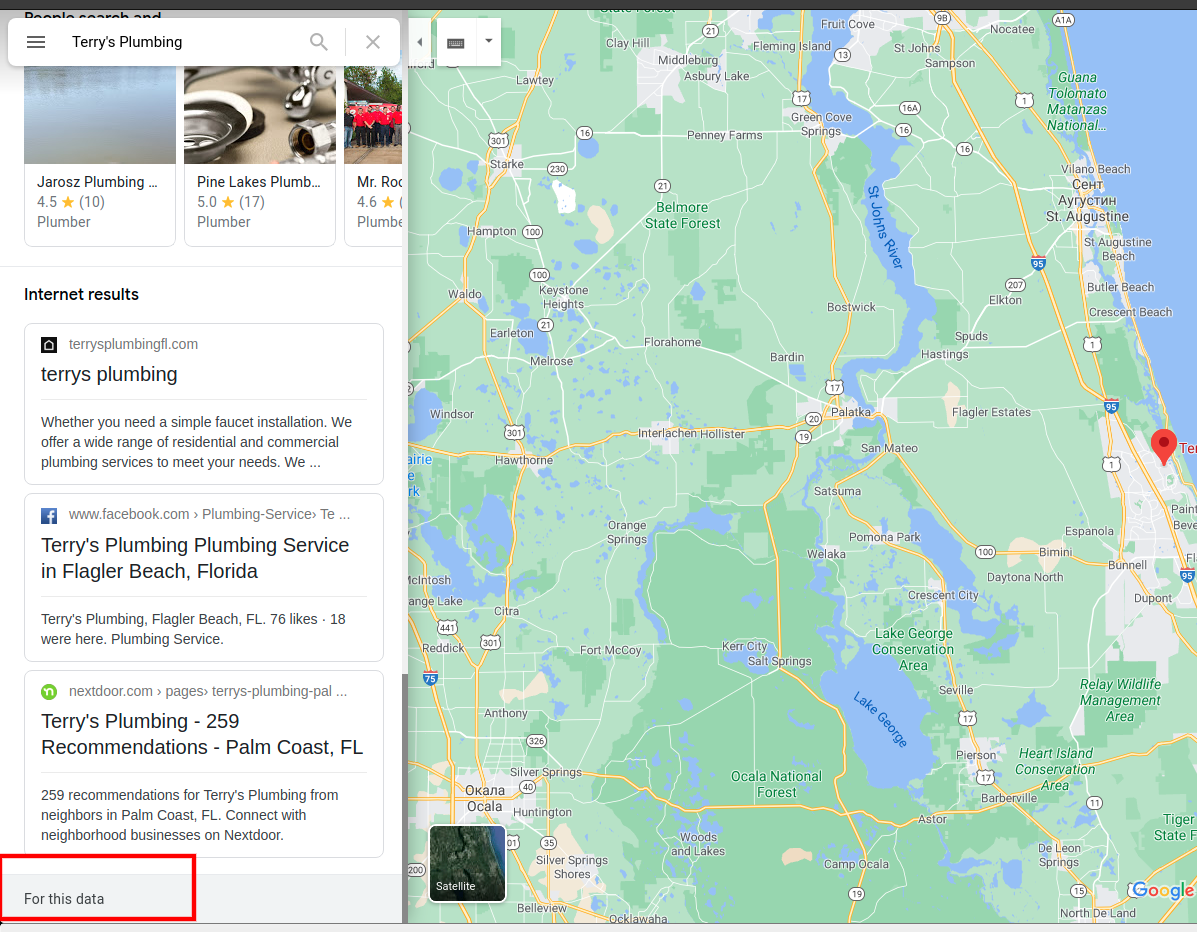
2. Briefly, Google allows 2 types of businesses to appear on their app - verified and non-verified. Google have smart bots that crawl the internet whose job is to put these 2 types of businesses together which makes it harder to differ the legit ones. The key point for a valid business (on Google Maps) is a verified address location.
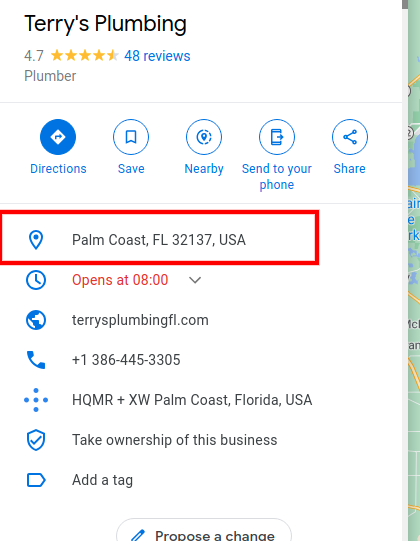
3. Our plugin integrates a location based search tool that Google provides. Every information you get from it, comes from Google and only Google. It doesn't matter if Google itself uses non-verified business information on their map app, they only allow you to use their verified business locations. That's the reason why the Lead Importer plugin can't find the address - their location is not verified.
NOTE: how to easily spot the businesses that are searchable on the Lead Importer plugin