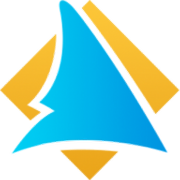Account & Billing
Update your payment/billing information in PayPal
If the update in Thrivecart, Spiffy or Warrior Plus doesn't work, this is an article to help you update your billing information directly in PayPal
Last updated on 23 Oct, 2025
Login to your PayPal account.
Click the Settings icon next to "Log out."
Click the Payments tab.
Click Manage automatic payments under "Automatic payments."
Click the merchant Offline Sharks LLC.
Under "Payment method," click Change next to the funding source you're looking to change.
If you have a balance with PayPal, this will always be the first payment method we use to pay a billing agreement or automatic payment.