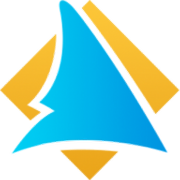Account & Billing
Update your payment/billing information in Stripe
If the update in Thrivecart, Spiffy or Warrior Plus doesn't work, this is an article to help you update your billing information directly in Stripe
Last updated on 23 Oct, 2025
If you'd like to update your billing information such as card details and billing address, just follow these steps:
1. Login to your account via the Customer Portal (here).
The Customer Portal provides a safe, secure, and frictionless way for you to update your payment information for your active subscriptions and payment plans.
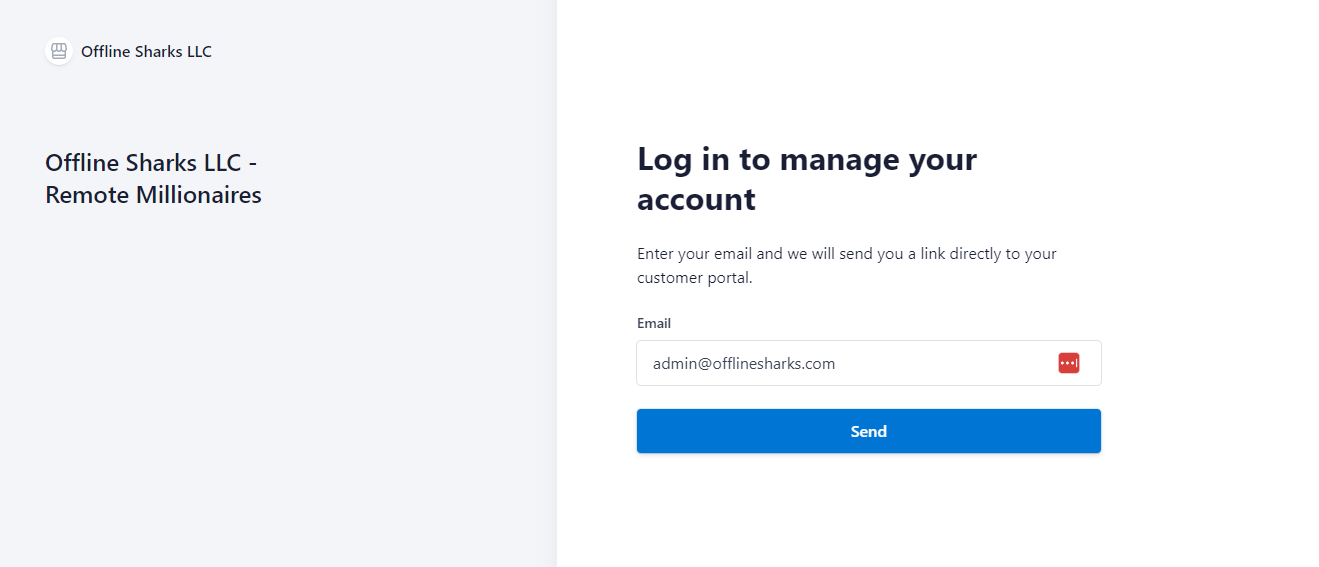
You don’t need to remember a username or password. Simply enter your email address on the Customer Portal landing page (image above), and you'll receive a single-use, auto-login magic link sent to your email, like on the following image:
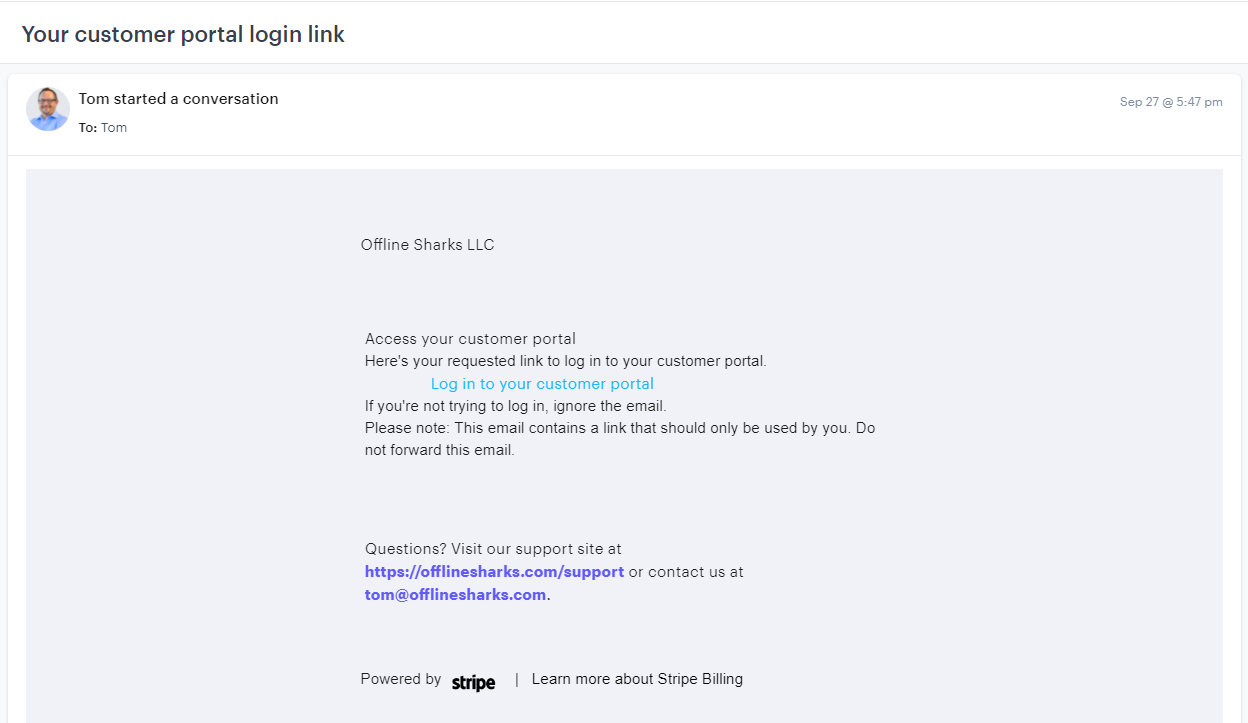
In your email click on the "Log in to your customer portal". From there, you can update your credit card on file, manage subscriptions, view payment plan details, and download receipts.
A magic-link is a time-sensitive, single-use link, unique to each customer that we send via email. This is a very seamless way to provide a secure area that only you as our customer can access to update your information.
NOTE: Since each magic-link is unique and time-sensitive, it will expire after 30 minutes and will no longer be usable. When this happens, a new magic-link can be requested via the Customer Portal login page.
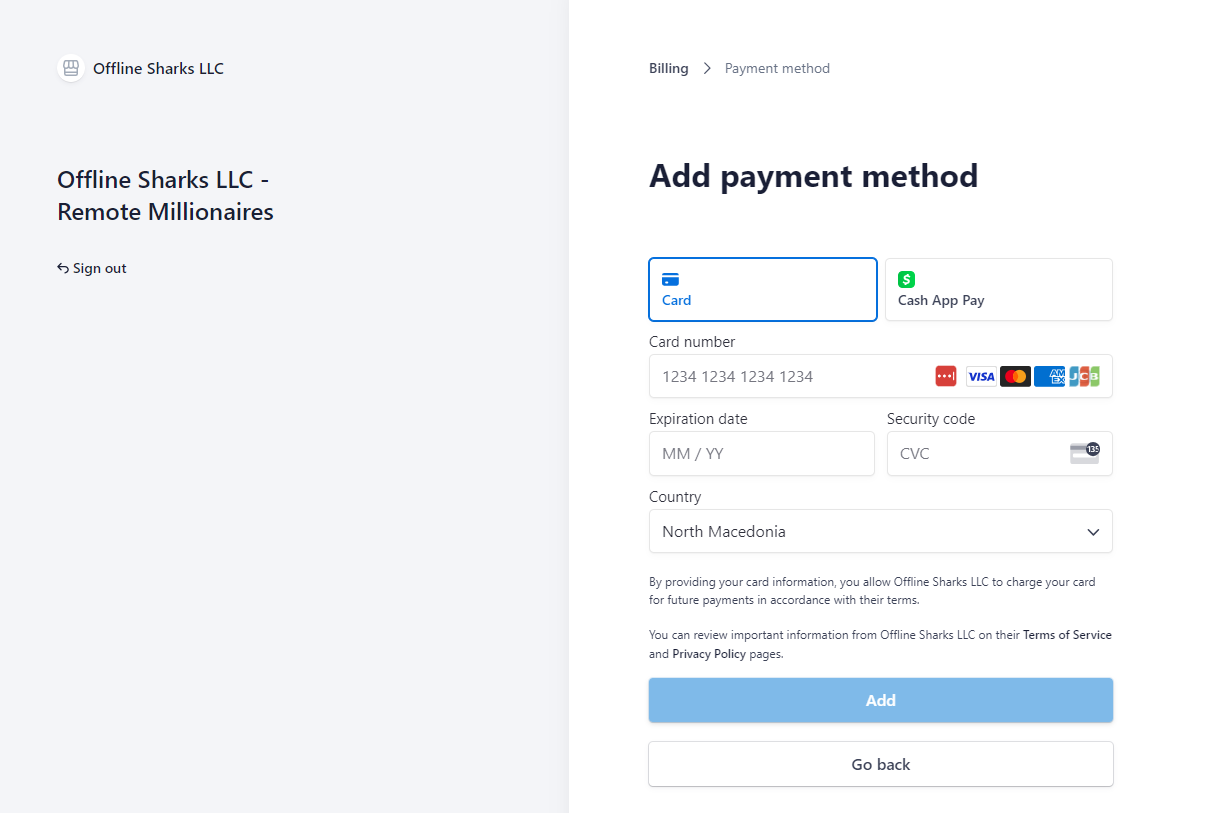
If you have any questions or need any further assistance, please contact the support team directly here.